Filter News

Raysync News
September 11, 2023Raysync, a leading provider of high-performance file transfer solutions, has announced a strategic partnership with Red Hat, the world-renowned open-source software and solutions provider.

Industry news
September 19, 2024Discover everything about FTPS file transfer, how it works, top enterprise applications, and faster FTPS transfer alternatives like Raysync for secure and efficient data transfers.
![Everything about Enterprise Cloud Storage [Latest Update]](http://images.ctfassets.net/iz0mtfla8bmk/2p5G2fT5MTDuveR82Ed8sc/3a2fb4db92d9ca0fdc8b59befd372a09/enterprise-cloud-storage.png)
Industry news
September 19, 2024The top enterprise cloud storage solutions in 2025! Compare AWS, Google Cloud, and Raysync Cloud to find the best enterprise cloud data storage platform for your business needs.

Industry news
September 19, 2024Discover an in-depth review of GoAnywhere File Transfer in 2025, covering its features, pricing plans, and high-speed alternatives like Raysync for better data management.

Industry news
September 19, 2024Find the best data transfer solutions for your enterprise in 2025. Learn about the latest data transfer technologies, including cloud-based, high-speed, and managed data transfer platforms.

Industry news
September 12, 2024Boost your business operations with a reliable and user-friendly file sharing solution. Click here to learn more about file sharing for business.

Industry news
September 12, 2024Learn how enterprise data backup solutions ensure business continuity and data recovery with advanced features like encryption, deduplication, and cloud integration.
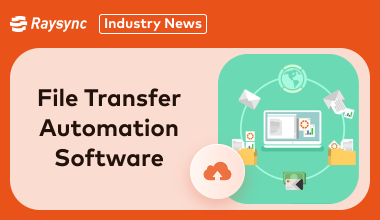
Industry news
September 12, 2024Find the best six file transfer automation software for seamless data transfers.

Industry news
September 12, 2024This blog has listed the best 7 large file transfer solutions for business use.

Industry news
September 4, 2024The top 3 enterprise secure file transfer solutions that combine security, ease of use, and reliability. Perfect for businesses looking to safeguard data.

