Filter News

Raysync News
September 11, 2023Raysync Introduces High-speed Large File Transfer Platform Built on Red Hat Enterprise Linux Ecosystem
Raysync, a leading provider of high-performance file transfer solutions, has announced a strategic partnership with Red Hat, the world-renowned open-source software and solutions provider.

Raysync News
November 21, 2022Everything You Need To Know About Peer-to-Peer Transfer
P2P transfer, known as peer-to-peer transfer, is an instant file transfer mode, which aimed to enable all clients to provide resources, including bandwidth, storage space, and computing capacity.

Raysync News
November 20, 2022What does MFT Mean?
Managed File Transfer, as the acronym implies, is a service that manages data and ensures its security during transfer. Enterprise organizations often use it, and it can get rid of slow and temporary methods such as FTP and HTTP.

Industry news
November 20, 2022Review of the File Synchronization Tools
This article lists several file sync tools and their reviews, including Raysync, DiffSync, and if you want to learn more, click!
Raysync News
November 20, 2022Join our FREE Webinar NOW!
Raysync is designed with a new data access technology to make sure that the upload speed for your small file transfers can reach up to 4,981 files per second and a download speed of 5293 files per second!!
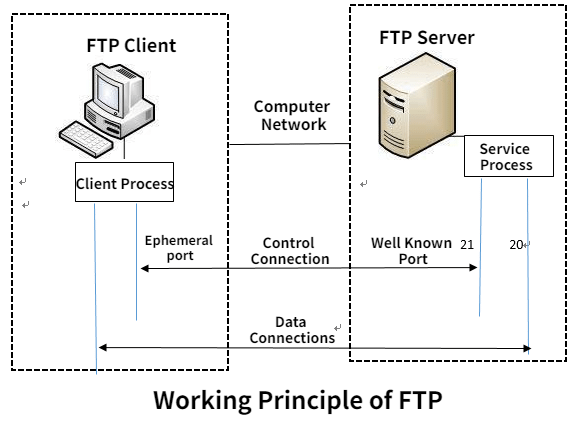
Industry news
November 20, 2022What is FTP server and how does it work?
File Transfer Protocol Server is a computer that provides file storage and access services on the Internet. Click here to learn more!

Industry news
November 17, 2022How to do file transfer in IT Internet industry?
Under the original office mode of enterprises, departments are independent of each other, data sharing and transfer are not timely, and communication costs are high.

Industry news
November 17, 2022Two Essential Elements You Must Know in Selecting File Transfer Software
For file transfer software, good software should not only ensure the security of the file transfer process but also ensure the security of static data.

Industry news
November 16, 2022Why are Video Files Supersized in 2024?
The fact is, our technology and life are constantly improving, and the image resolution will continue to improve. Because it is a trend and a product of the progress of the times, we need to create new tools to accommodate oversized video files.

Raysync News
November 14, 2022[2024] Best High-speed FTP Solution
This article is about what is FTP solution, and the best High-speed FTP softwares, contains such as Filezilla, click to learn more!

