Filter News

Raysync News
September 11, 2023Raysync, a leading provider of high-performance file transfer solutions, has announced a strategic partnership with Red Hat, the world-renowned open-source software and solutions provider.
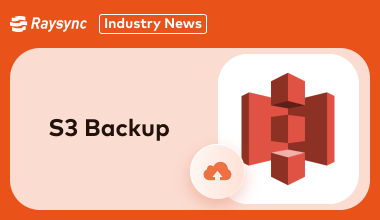
Industry news
November 15, 2024We delve into the benefits of using high-speed Amazon S3 backup solutions for enhanced security and peace of mind. Discover best practices and tools to safeguard your valuable data stored in S3.
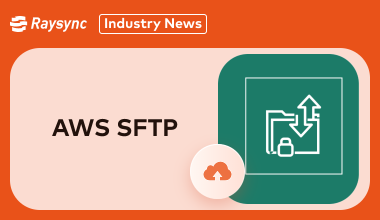
Industry news
November 14, 2024This guide explores AWS SFTP, its features, pricing, and user feedback, helping you decide if it's the best choice or if there are more affordable options.

Industry news
November 14, 2024Setting up file transfer protocol for mac is straightforward. This guide covers both built-in methods like using Finder and third-party FTP clients for macOS.

Industry news
November 7, 2024Looking for a better GoodSync alternative? Reddit users have spoken! Check out our top 3 recommendations and find the perfect file synchronization tool for you.

Industry news
November 7, 2024A comprehensive review of Classic FTP File Transfer Software, exploring its features, performance, and user-friendliness. Discover if it's the right tool for your file transfer needs.
![A List of Secure FTP Clients for Windows [Latest Update]](http://images.ctfassets.net/iz0mtfla8bmk/3GhcFYMfOazWJpt7EgG4EN/99e9265401660af1834cba2d056f9dd4/secure-ftp-client-for-windows.png)
Industry news
November 6, 2024Discover the best secure FTP clients for Windows. Find reliable SFTP clients like WinSCP, FileZilla, and Cyberduck to ensure safe and efficient file transfers.

Industry news
November 6, 2024Elevate your file transfer experience and discover user-friendly web-based FTP client solutions for seamless file transfers!
![Top 3 File Transfer Protocol Programs Recommended [Verified]](http://images.ctfassets.net/iz0mtfla8bmk/6mNu0GulxuTyXFcqeqJjtW/5091b5aad9ae58ec19c5b1278a6952ef/file-transfer-protocol-program.png)
Industry news
November 1, 2024Discover the best file transfer protocol programfor efficient file transfers. Learn about their key features, benefits, and how to choose the right one for your needs.

Industry news
November 1, 2024Looking for a seamless file transfer experience on Mac? Check out our list of the top 5 equivalents for WinSCP on Mac. Compare features, pricing, and user reviews to make an informed decision.

