Raysync Transmission Explains FTP

What’s FTP?
FTP stands for File Transfer Protocol, FTP is an acronym for File Transfer Protocol. As the name suggests, FTP is used to transfer files between computers on a network. You can use FTP to exchange files between computer accounts, transfer files between an account and a desktop computer, or access online software archives.
The file transfer protocol is also called RFC 959
The original FTP specification was written by Abhay Bhushan and released as RFC114 on April 16, 1971. It was later replaced by RFC 765 (June 1980). The current specification is RFC 959 (October 1985).
The first FTP client application used a DOS command prompt and standardized commands and syntax. Since then, many graphical user interface (GUI) clients have been developed within the operating system, making it easier for users to upload and download files.
FTP has many uses and types: 1. An FTP site is a website where users can easily upload or download specific files. 2. Mail FTP enables users who cannot access the Internet to use anonymous FTP to access and copy files by sending an e-mail to ftpmail@decwrl.dec.com and adding the help words in the text body. 3. FTP Resource Manager is an FTP client based on Windows 95 File Manager. 4. FTP server is a special computer that provides the FTP service. 5. FTP client is a computer application used to access the FTP server.
Raysync Transmission redefines the FTP, it can transfer files of any size and format 100X+ faster than FTP with minimal packet loss and ultra-low latency.
You might also like
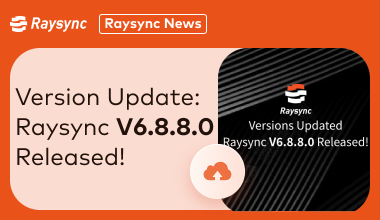
Raysync News
March 28, 2024Raysync V6.8.8.0 Large File Transfer System Update Released!
Raysync V6.8.8.0 is updated and upgraded with the latest version!

Raysync News
April 2, 2020Redefined the large files transfer, what’s new in raysync.io 2.0?
Join us now to explore more in file transfer with Raysync.io!
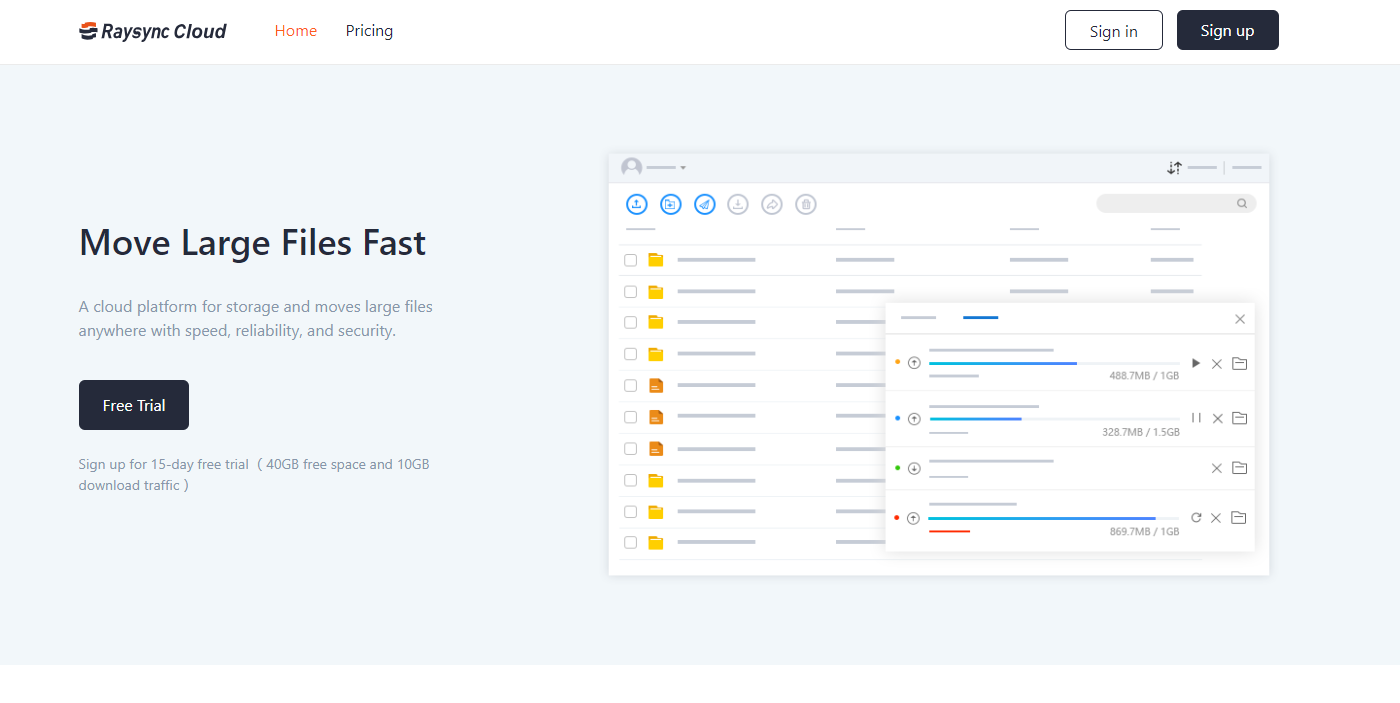
Raysync News
April 1, 2020A new version of Raysync Cloud! Get the brand new look and experience!
A brand website from Raysync Cloud released, for a superior experience.