The Function of Notification Sending Has Added to Raysync Enterprise 5.0.5.8 Version
November 12, 2020Raysync notification function adds two methonds:
1) Send notification to the webpage mailbox of the sub-user.
2) Send an email notification to the mailbox of the sub-user.
Details:
Log in to the Raysync admin portal-> Select "Send notification" under the option "Users Management"-> Click "Add notification" and edit the notification "Subject" and "Content"-> Select the "Receiving accounts"-> Check on the "Notification option" "Website" and "Email"-> Click "OK" to save all the settings.
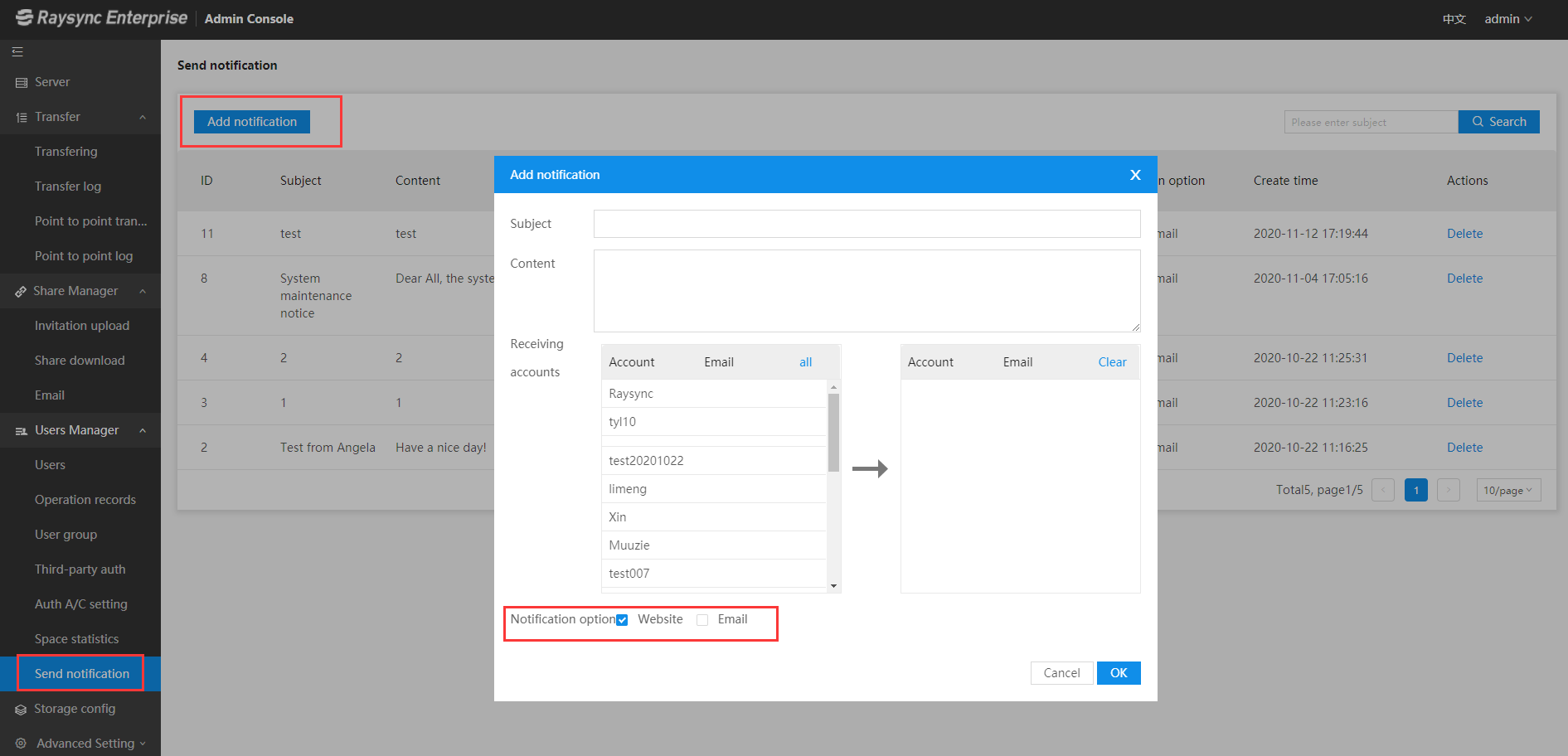
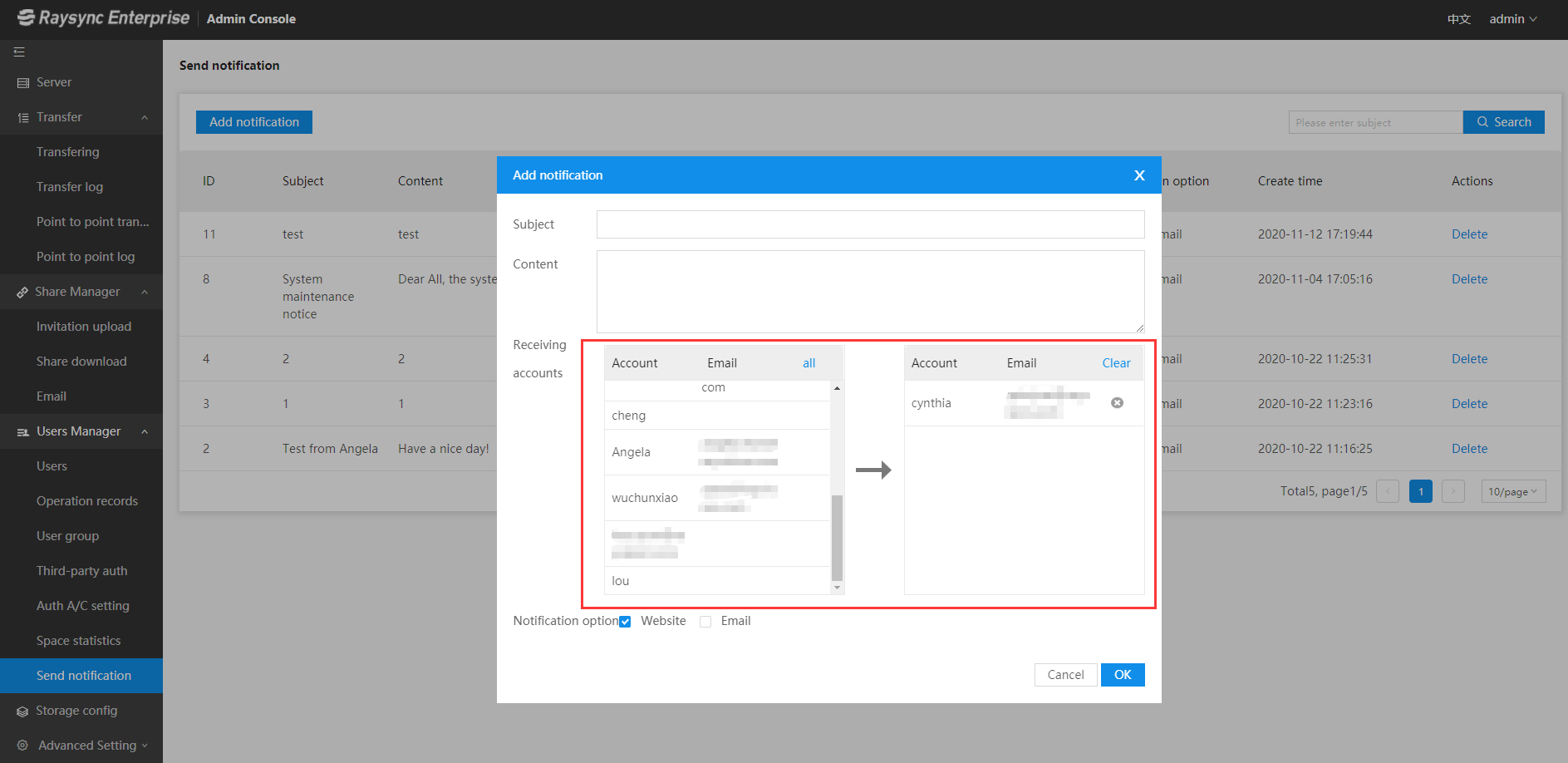
User receiving effect:
A Web-page
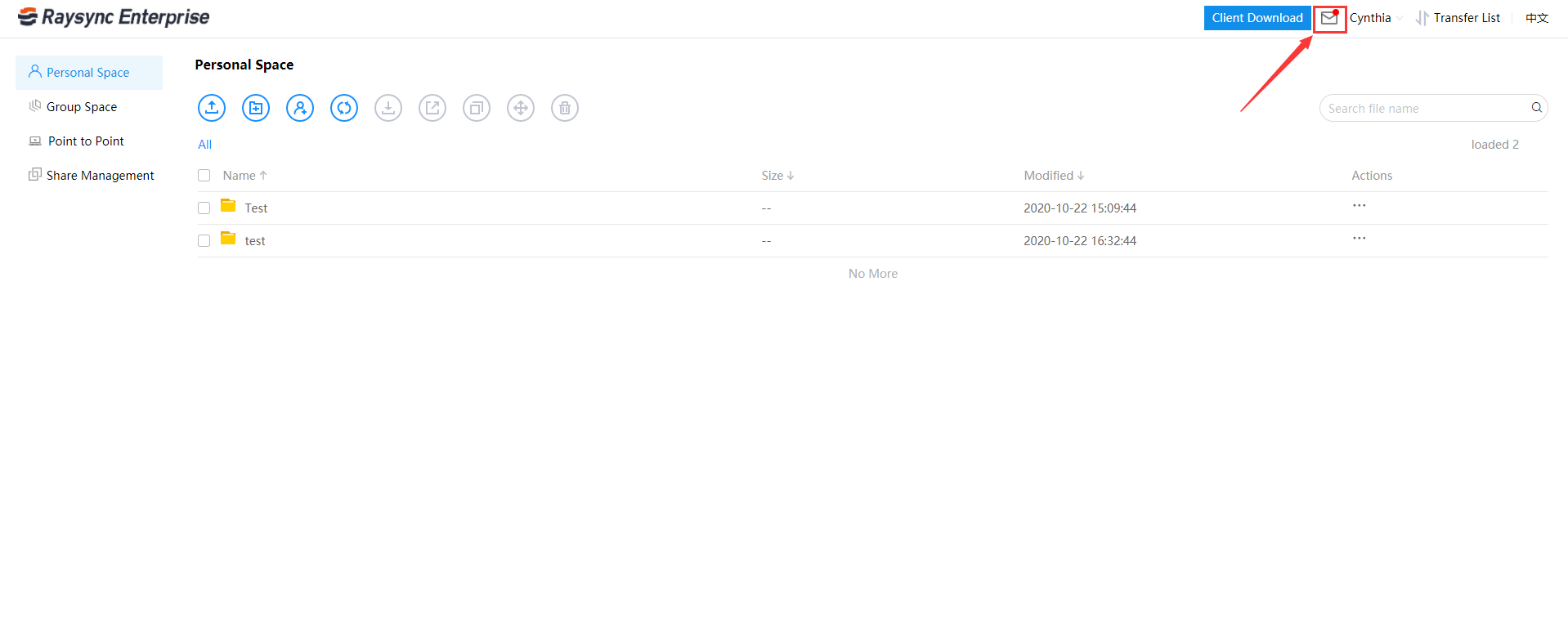
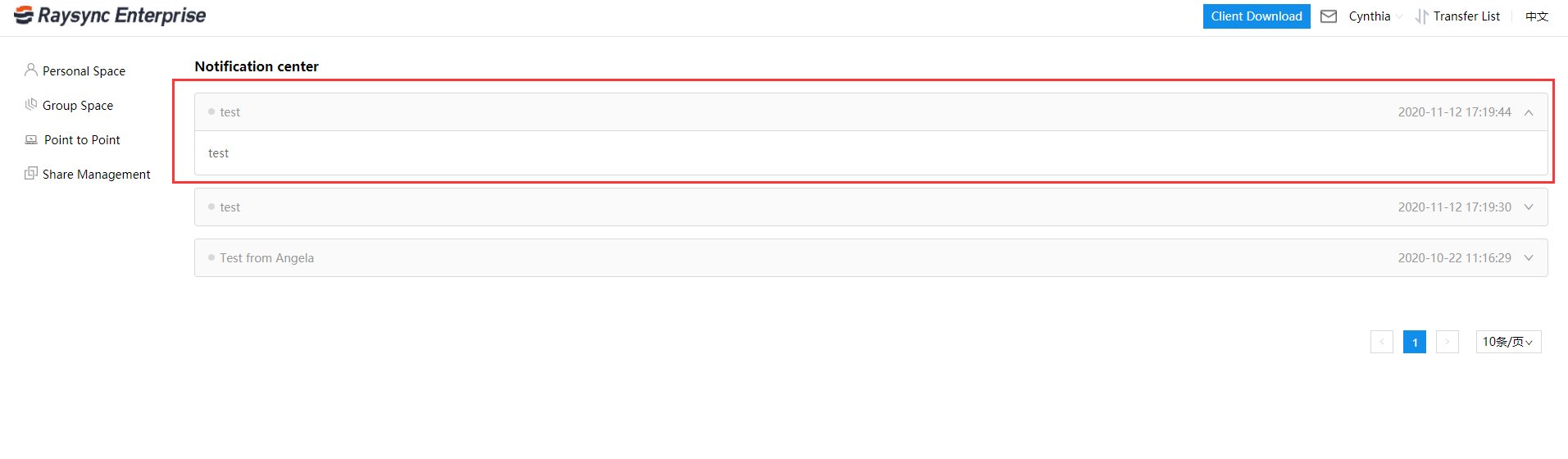
B Email
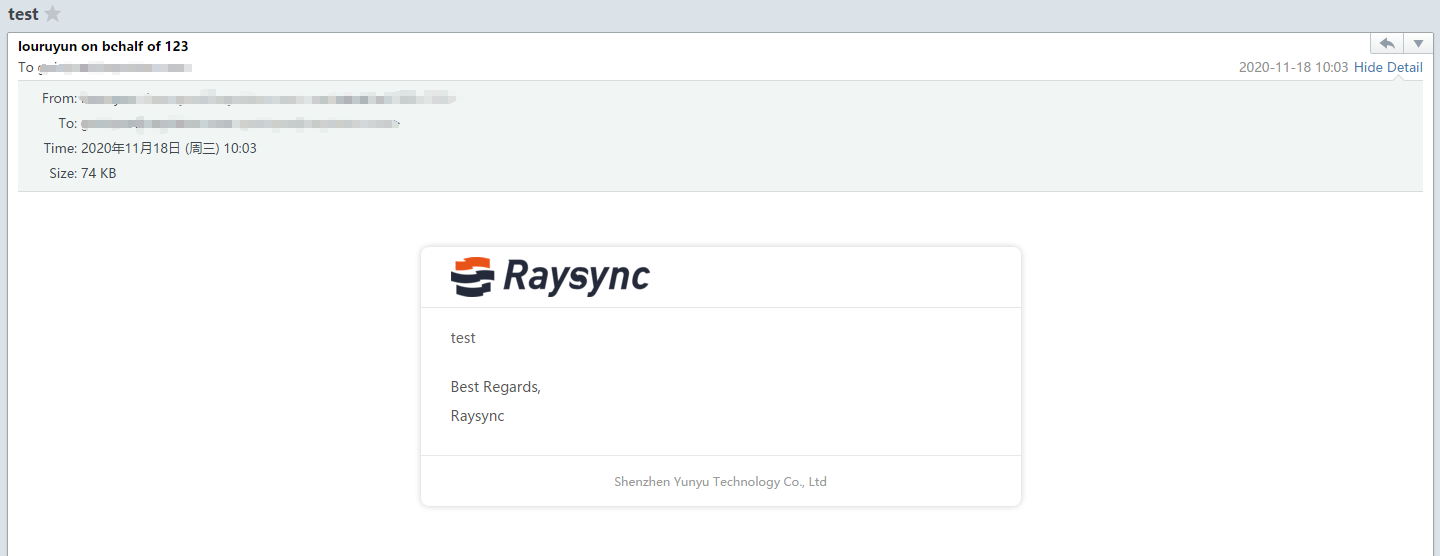
Note: Sender mailbox, mailbox display logo, and company name are configured by the administrator in the admin console.
You might also like

User Guide
December 9, 2020HTTPS TLS 1.1, TLS 1.2, TLS 1.3, only open the encryption algorithm suite recognized by the industry as safe;

User Guide
December 23, 2020If the prompt of the certificate is expired shown in the admin console, you need to upload the certificate again to ensure the transfer security.
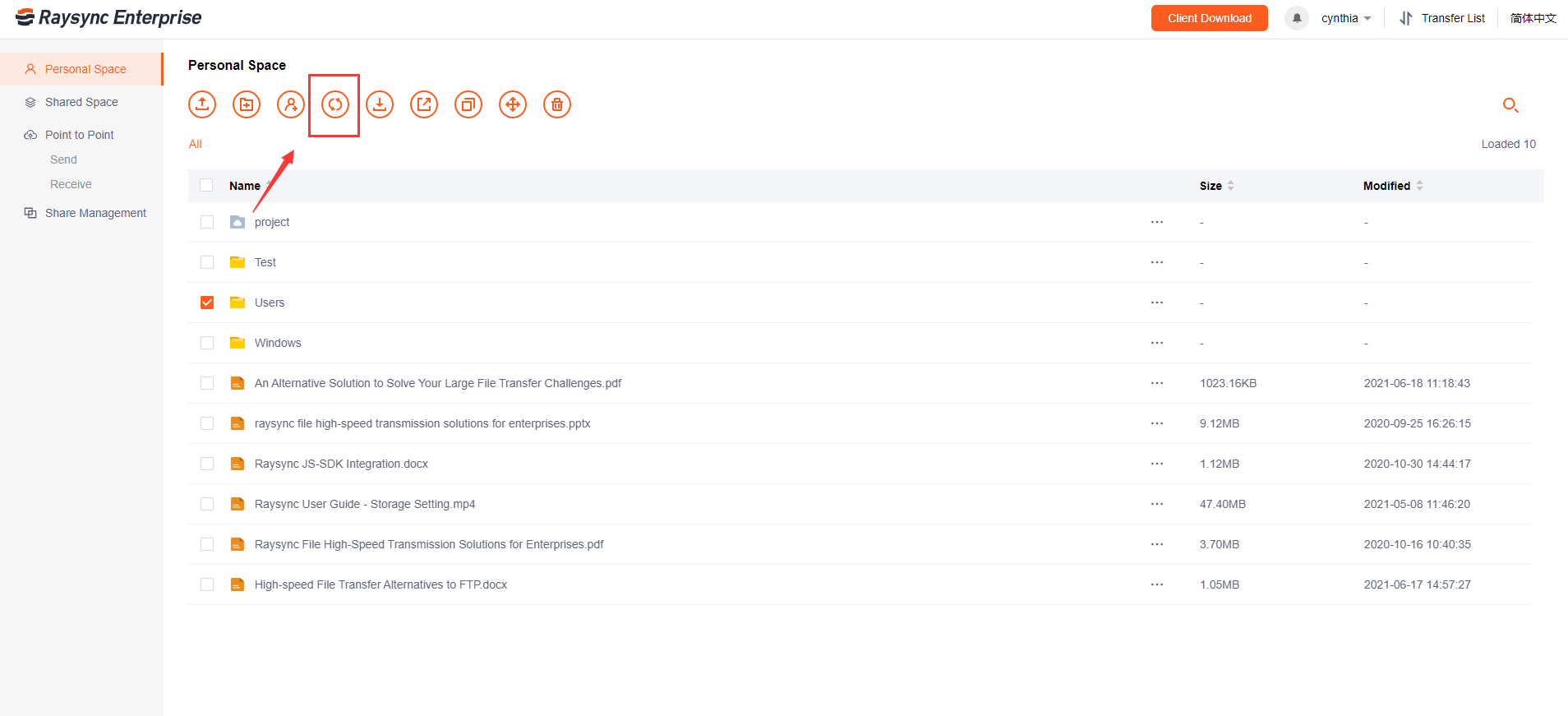
User Guide
January 27, 2021File synchronization software is used to store copies of on-premises data to another device or to the cloud. The files are typically available to be accessed via a Web-based portal.