Raysync Security Design: Encryption Certificate Life Cycle Management

What's an SSL certificate?

SSL certificates are what enable websites to move from HTTP to HTTPS, which is more secure. An SSL certificate is a data file hosted in a website's origin server. SSL certificates make SSL/TLS encryption possible, and they contain the website's public key and the website's identity, along with related information. Devices attempting to communicate with the origin server will reference this file to obtain the public key and verify the server's identity. The private key is kept secret and secure.
Why do you need SSL certificates?
A website needs an SSL certificate in order to keep user data secure, verify ownership of the website, prevent attackers from creating a fake version of the site, and gain user trust.

Transfer encrypted data on the internet to prevent theft.
Maintain the integrity of data in the transmission from endpoint A to endpoint B.
The encrypted data is transmitted to the server through the public key in the SSL certificate, and the server decrypts it with the private key to prove its identity.
Raysync SSL certificate configuration:
Login to the Raysync admin portal -> Setting ->TLS certificate, upload the corresponding certificate, and you can also choose whether enable Prohibit non-SSL connections option or not on this page.

The transfer server only supports encrypted certificates issued by formal root certificate service providers, which prevents self-signed low-strength encrypted certificates from becoming system vulnerabilities.
When the transport client finds that the transport server certificate has expired, it will refuse to communicate with the transport server and prompt the server that the certificate has expired.
The transmission server will regularly check the valid time of the encryption certificate , and when the valid time is less than or equal to 30 days, a prompt will pop up on the admin portal, prompting the administrator to replace the encryption certificate in time.
Note: If the prompt of the certificate is expired shown in the admin portal, you need to upload the certificate again to ensure the transfer security.
As a one-stop solution provider, Raysync has independently developed its core transfer technology with its professional technical teams to offer high-performance, secure, and reliable large file transfer and file management services for major enterprises.
You might also like

User Guide
December 29, 2020Ultimate Guide: how to share Files/Folders
Set email notification: Send the message of sharing the link to the email address of your friends to remind them to open the link to download the file.

User Guide
December 23, 2020Raysync Security Design: Encryption Certificate Life Cycle Management
If the prompt of the certificate is expired shown in the admin console, you need to upload the certificate again to ensure the transfer security.
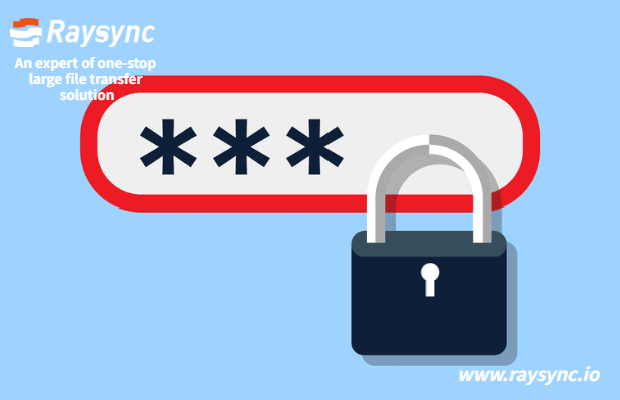
User Guide
December 11, 2020Raysync Security Design: Account&Password Protection
The system provides a weak password dictionary. Users can customize weak passwords that meet the password strength but are easy to be cracked by social engineering.