Filter News

Raysync News
September 11, 2023Raysync, a leading provider of high-performance file transfer solutions, has announced a strategic partnership with Red Hat, the world-renowned open-source software and solutions provider.

Raysync News
March 25, 2024Different operating systems have different permission control mechanisms that correspond to different file permission attributes, such as the well-known UGO attribute in Linux. What are the advantages of ACL attributes over UGO attributes?

Raysync News
March 18, 2024The security of Digital Cinema Package (DCP) movie and TV file transfers is critical. This paper explores how Raysync, the leading solution in this space, addresses these challenges and ensures the security of these critical file transfers.

Raysync News
March 15, 2024Simulating and testing file transfer under packet loss is very important for developing and optimizing programs. Choosing the right methods can better solve the problem of packet loss and improve the quality and reliability of file transfers.

Raysync News
March 14, 2024DCP is a critical process for filmmakers, distributors and theaters around the world. This post will explore the nature of DCP delivery and reveal how different delivery tools affect the process.
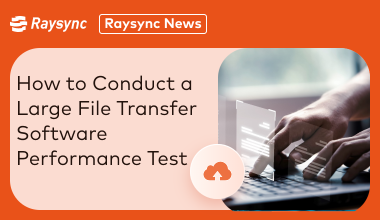
Raysync News
March 12, 2024Conducting large file transfer software performance testing is important for software development and optimization. And Raysync conducts large file transfer software performance testing to ensure a fast, stable and reliable large file transfer experience.

Raysync News
March 11, 2024The traditional FTP/HTTP transfer method has problems such as slow transfer speed. Raysync High-Speed Transfer Plug-in can help enterprises easily realize fast and secure file transfer.
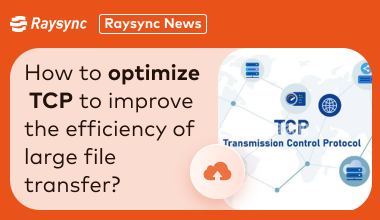
Raysync News
March 4, 2024The inherent reliability and complexity of enterprise legacy TCP can lead to inefficiencies when dealing with large file transfers. In order to improve the efficiency of large file transfers, we need to perform a series of optimizations to TCP.
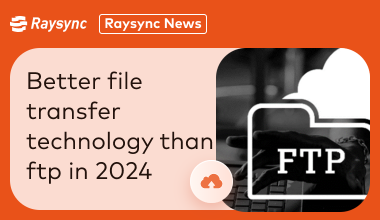
Raysync News
February 23, 2024Than the traditional ftp higher performance, stronger security and more flexible application scenarios of file transfer technology, gradually become the new favorite of enterprise data transfer.

Raysync News
February 22, 2024Radius is back with a fresh round of upgrades and improvements, and this update not only focuses on improving the integration of the software, but also introduces a host of exciting new features.

