Filter News

Raysync News
September 11, 2023Raysync Introduces High-speed Large File Transfer Platform Built on Red Hat Enterprise Linux Ecosystem
Raysync, a leading provider of high-performance file transfer solutions, has announced a strategic partnership with Red Hat, the world-renowned open-source software and solutions provider.

What is UDP File Transfer APP for Business?
In addition to desktop transfer software, this article tells the phone large file transfer APP can help enterprises more convenient to improve the efficiency of the transfer and its benefits, to learn more you can click!

Case Studies
November 9, 2022Interview with Plangle Studio, An Animation and VFX Studio
Today, we are honoured to invite Prajwal Vas, founder and CEO of Plangle Studio, to share with us his thoughts on projects and file transfers, as well as the studio's future plans.

What are the Benefits of File Transfer Software?
Nowadays many enterprises need to use file transfer software for business communication. But what are the benefits of file transfer software? Here are four various benefits.

[2022] The Solution For Transfer Large Files
As a one-stop file big data transfer solution service provider for 2W+ enterprises, Raysync has mature technology and complete solutions in the research of file transfer acceleration, file synchronization, and data backup.
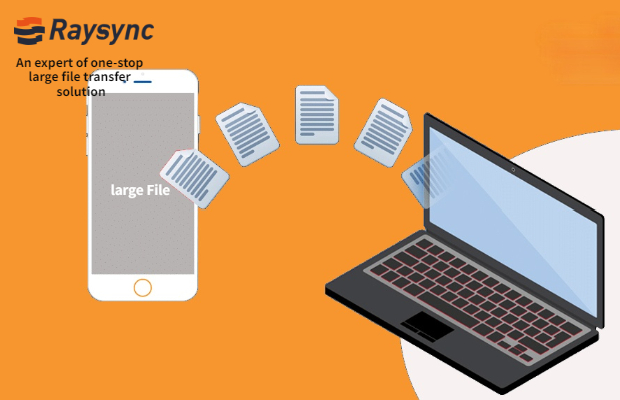
[Updated] The Best Way to Share Large Files
Sharing large files is essential for most companies, but how to ensure that files are suitable for the company requires not only a one-time solution, but also sharing files with employees, customers and trading partners.

Raysync News
November 9, 2022Big Data for Modernizing Government Management
Raysync simplifies the tedious IT management process for the government, and at the same time, ensures the security and controllability of documents. If you want to learn more, please click here!

Case Studies
November 9, 2022Case Study: Raysync & Studio 51
Raysync SMB provides Studio 51 with fast file transfer speeds and maximizes their bandwidth and guarantees that all of the content that distribute or receive arrives on time.

Industry news
November 8, 2022There is One Thing to Do to Protect the Security of Enterprise Files and Prevent Data Leakage
A secure file transfer software, such as Raysync, ensures the safe transfer of important file assets to designated locations and ensures data security throughout the whole process.

Industry news
November 8, 2022How to Store the File in the Correct Position? File Transfer Solution in 2024
In 2022, media documents will spread at a high speed all over the world. Facing the explosive growth of data volume, what measures should we take next to store files in the correct position?

