Filter News

Raysync News
September 11, 2023Raysync Introduces High-speed Large File Transfer Platform Built on Red Hat Enterprise Linux Ecosystem
Raysync, a leading provider of high-performance file transfer solutions, has announced a strategic partnership with Red Hat, the world-renowned open-source software and solutions provider.

What are the Features of Fast File Transfer?
This article mainly introduces the features of fast file transfer, including fast file transfer, stable file transfer, secure file transfer. For more information, please click here!

[2024] Everything You Need to Know about File Transfer Software
Choosing regular large file transfer software can provide enterprises with a safe and guaranteed transfer solution. Raysync large file transfer software is a good choice.

Advantages and Disadvantages of Open Source Managed File Transfer Software
This is the article about advantages and disadvantages of open source managed file transfer software. Click here you can learn more!

Industry news
September 8, 2022Digital Transformation of Financial Institutions Empowered by Raysync
The digitalization of financial institutions is constantly deepening, and challenges have arisen at the historic moment. Raysync is helping financial institutions to digitally transform. Click here to learn more!
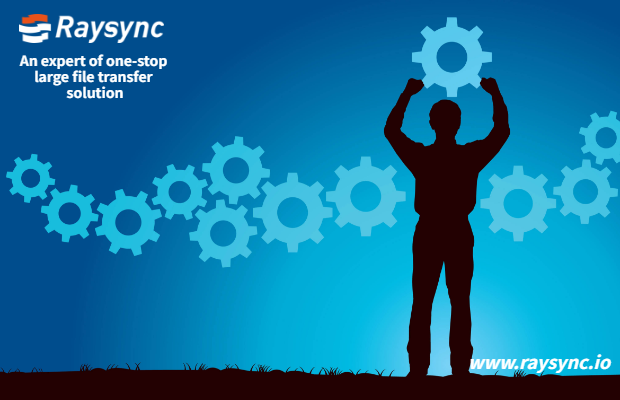
Q&A
September 8, 20223 Challenges Faced by Big Data Transfer Technology
The ability to effectively use big data to gain value comes down to the ability of organizations to run analytical applications on the data, usually in the data lake. 3 challenges faced by big data transfer technology.

[2024] How to transfer media file?
This article details how to transfer media files and lists 5 methods and their product features. I believe it is a useful solution for the media industry. Click to learn more!

Does Your File Transfer Solution Meet Business Requirements?
If your business needs include maintaining and transferring files securely, this article can help you solve the file transfer problems you are encountering now.

How to Transfer Files From PC to Android Phone Using Wifi?
Transferring files between PC and Android is a vital task. Although Apple users can use AirDrop to move files wirelessly between iOS and macOS, Android users need to innovate on this basis.
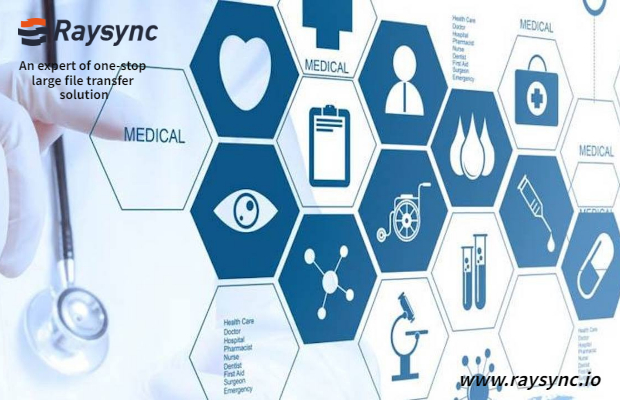
Raysync News
August 30, 2022Why Does the Medical Industry Need File Transfer Solutions?
The medical records of patients are very sensitive, and medical institutions must be particularly vigilant to protect their data, so more professional file transfer solutions are needed.

