Filter News

Raysync News
September 11, 2023Raysync Introduces High-speed Large File Transfer Platform Built on Red Hat Enterprise Linux Ecosystem
Raysync, a leading provider of high-performance file transfer solutions, has announced a strategic partnership with Red Hat, the world-renowned open-source software and solutions provider.

What is Secure File Transfer?
From this article you can understand the definition and features of secure file transfer, Raysync provides secure file transfer solutions for your business need.

15 Ways to Send Large Files Online
There are so many ways to share files and documents with anyone and across different platforms these days. Here are 15 ways to transfer files for your reference.

What is File Transfer Service in 2022?
File transfer service is a real-time online service. Ensure that the company is safe and secure in the process of transferring files.

Q&A
July 19, 2022[2022 Update] What is the Security Status of File Transfer?
Security is the most important file transfer issue. When it comes to the challenges that companies face when transferring files, security is the most important issue, with 59% of respondents listed security as a concern.

What's the best way to google cloud-based hard drive alternatives?2024
Here are the 6 Best Google Drive Alternatives in 2022 that can help you get more space for your favourite things. Raysync, Box, etc are some.

Industry news
July 13, 2022[2022] How to Solve Large File Transfer Problem?
Large file transfers are often a huge challenge for organizations. Raysync is a secure and high-speed file transfer solution. Providing a file transfer alternative to existing FTP servers.

What is the Big Data Transfer You Need to Know?
As Raysync big data transfer, small file transfer is more than 5000 per second, and millions of files can be listed in 5 minutes, which is more than 100 times faster than traditional FTP.

Why Are Most Cloud File Transfer Services So Slow?
Many people wonder why cloud file transfer service are slow and if they can improve this bad situation. This article details the reasons and solutions, click to learn more!
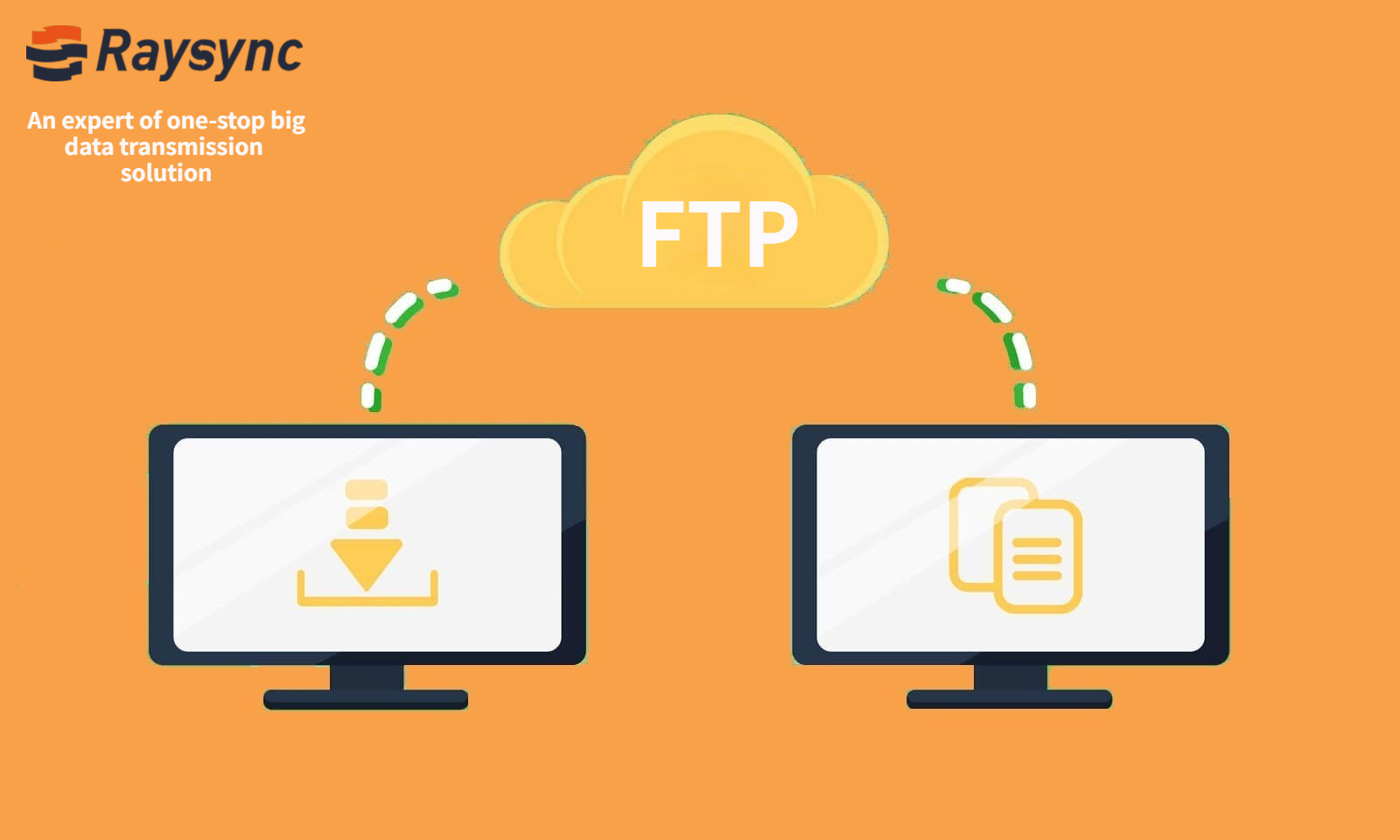
What is File Transfer Protocol (FTP)?
File Transfer Protocol (FTP) is a standard Internet protocol used to transfer files between computers on the Internet via a TCP/IP connection.

