Filter News

Raysync News
September 11, 2023Raysync Introduces High-speed Large File Transfer Platform Built on Red Hat Enterprise Linux Ecosystem
Raysync, a leading provider of high-performance file transfer solutions, has announced a strategic partnership with Red Hat, the world-renowned open-source software and solutions provider.

Raysync News
June 1, 2022What is Raysync RaySSH Acceleration?
Raysync RaySSH Acceleration is a perfect alternative to ssh / sshd / scp / rsync tools of OpenSSH, a sharp transmission tool for Linux / Unix systems.

Q&A
June 1, 2022[Updated] Is it Safe to Transfer Files Via Email?
Email file transfer is a fast method, but there are some risks. Read this article to learn how to avoid the risks!

User Guide
June 1, 2022[Guide] How to Choose Best Managed File Transfer Software?
Buy a managed file transfer software provider? This comprehensive buyer's guide will show you the best options for your organization.
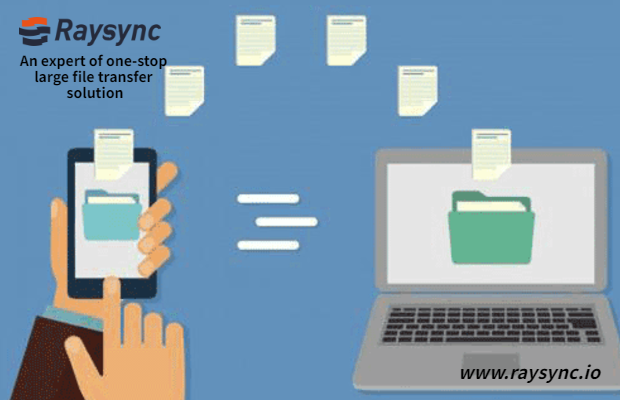
Raysync News
June 1, 2022[Hot] 3 Fastest Ways to Transfer Large Files
Still looking for an efficient way to transfer large files? This article details 3 viable approaches. Click on the free trial to learn more!
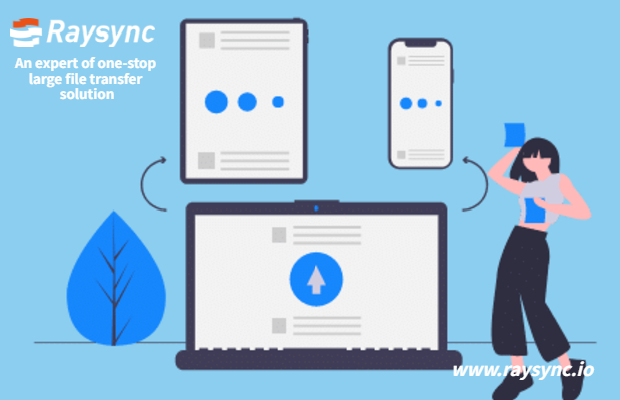
Raysync News
May 27, 202210 Best File Sharing Software in 2024
When file sharing is required, the following 10 Best File Sharing Software will fit various business needs at the enterprise level.

Raysync News
May 27, 2022What is the best file transfer service in 2024?
5 File Transfer Services in 2022. The best large file transfer and file-sharing services for your business needs. Click here to learn more!

Raysync News
May 27, 202215 Large File Transfer Solutions in 2024
This article mainly introduces the latest 2022 large file transfer solutions to meet your various file transfer needs.

Raysync News
May 27, 2022What is the best file transfer protocol server for windows?
The file transfer protocol server runs a program that utilizes the file transfer protocol and allows you to upload and download files. All FTP servers on this list include options for encrypting and protecting data by utilizing secure protocols.

Q&A
May 20, 2022Large Number of Small Files Encounter Transnational Transmission? Try I/O+Raysync
A large number of small files transmitted between two regions across the country can be transmitted through disk I/O intelligent optimization technology and Raysync high-speed transmission protocol.

