What's New? Raysync Released 11 New Functions in New Version
On July 10th, 2020, Raysync has released a new version named V5.0.3.8. This file transfer upgrade not only improves the visual experience of the whole file transfer software, but also adds a lot of practical functions, and gives enterprise users four surprises in technical support. The following describes some update functions of the V5.0.3.8 version:
- Optimization on the UI. The new version optimizes the effect presentation and plate position of all pages of the management console, and the lightweight design makes the interface simpler and the user's visual experience better.
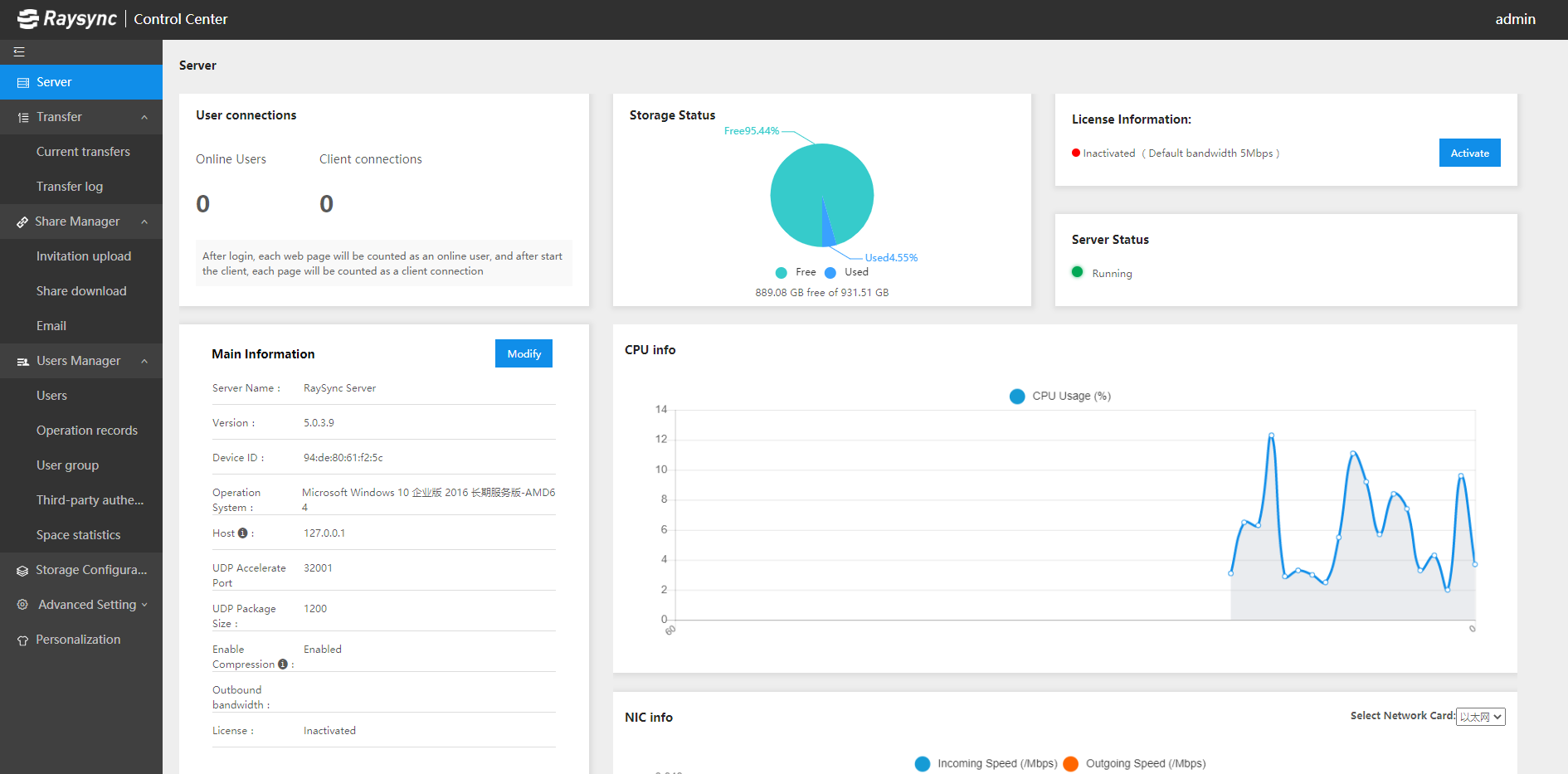
- Supports 4 types of transfer protocol configuration, that facilitates the users’ various needs: 1.Automatically select UDP/TCP: Support setting when UDP transfer delay is less than milliseconds, automatically switch to TCP; 2. Only UDP transfer: Only use UDP transfer; 3. Only TCP transfer; 4. System default: UDP transfer is preferred by default, and automatically switch to TCP transfer when the transfer is interrupted.
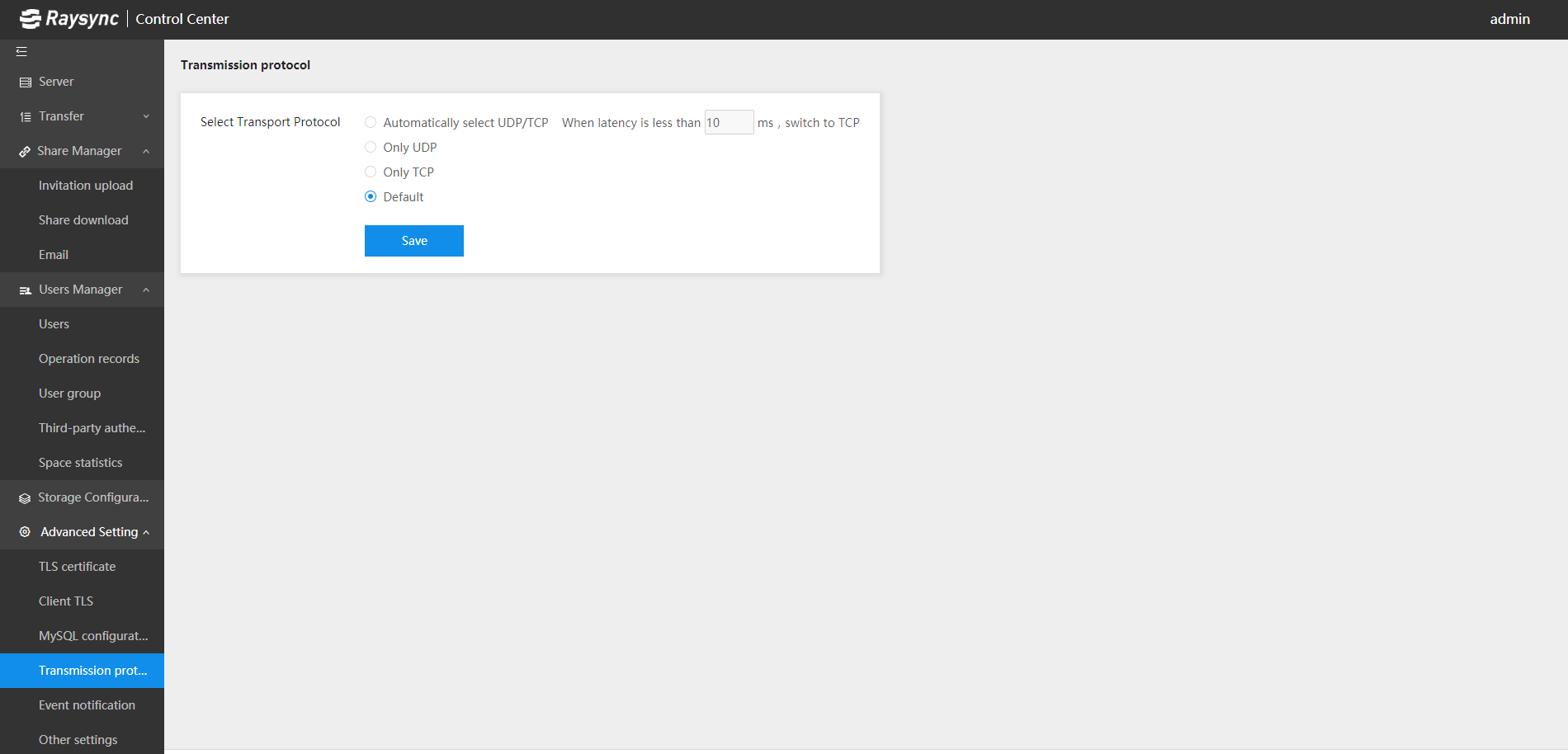
- Two-way synchronization mode makes backup more flexible, simple and detailed, which avoids missing files in the backup process and releases the hands of manual copying.
Two-way synchronization tasks are carried out in sequence, from client to server upload synchronization, to download server to client download synchronization.
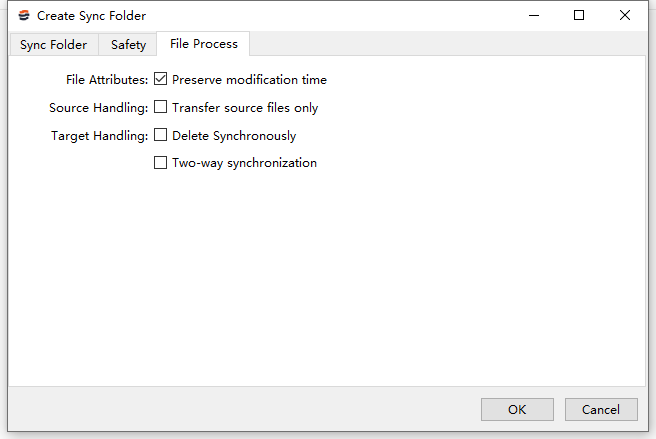
- Support Raysync download verification to ensure file integrity. When downloading a file, if there is a file with the same name in the download directory, it will be compared with the file on the server, and the server will only send different data for downloading to ensure file integrity.
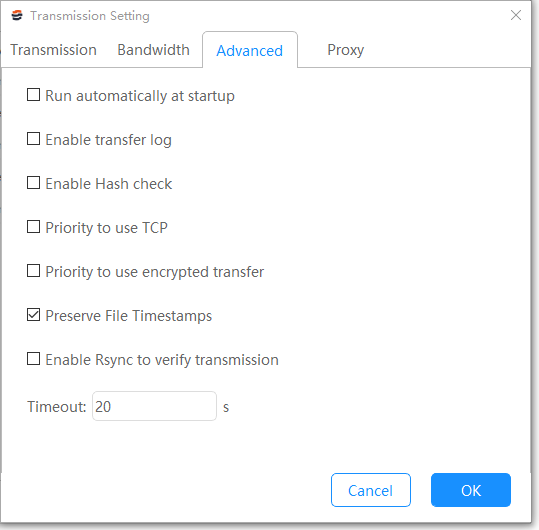
- Add "External Http(s) Authentication" for third-party authentication.
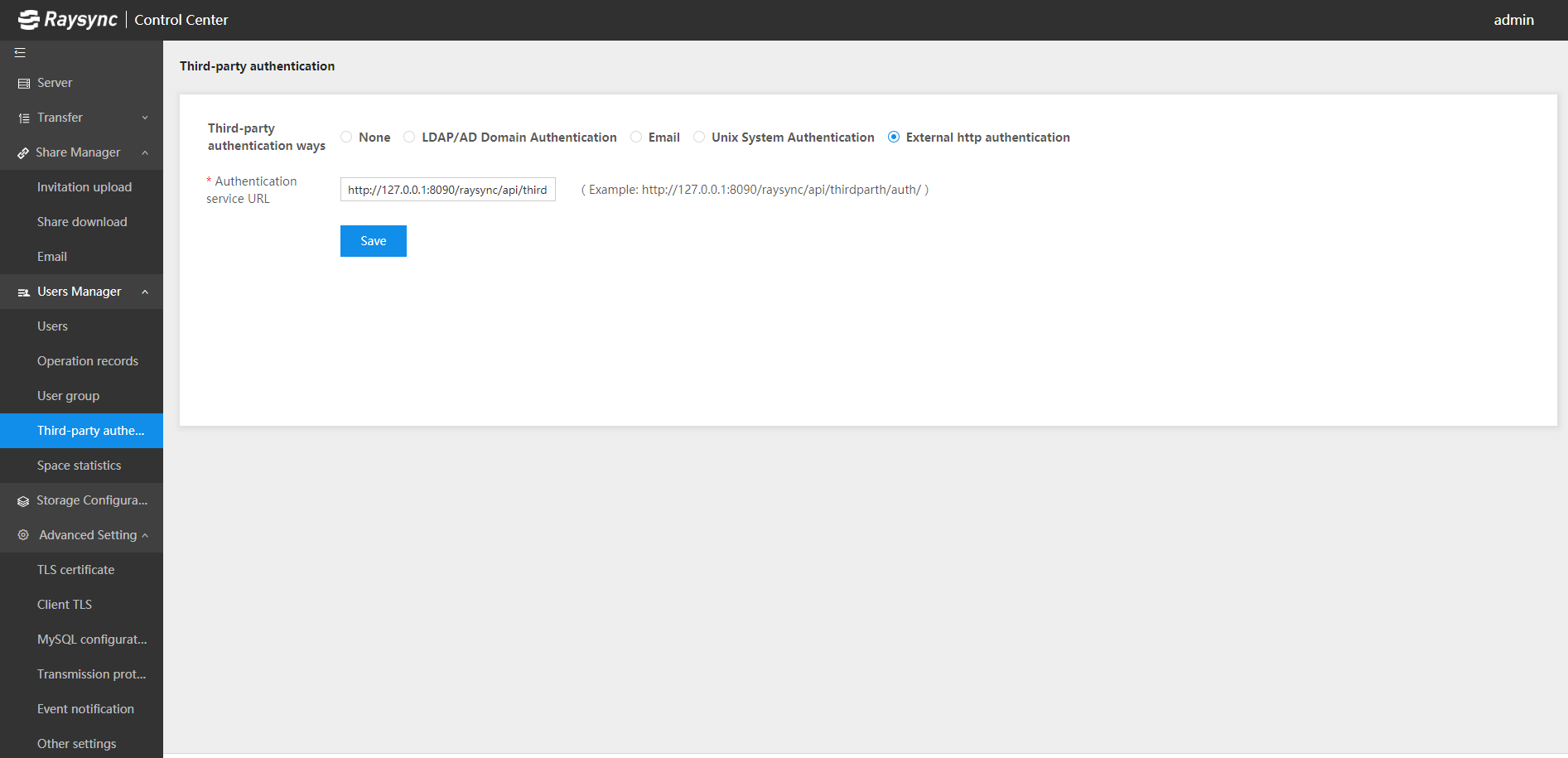
- Add the "Import" button for LDAP authentication. After configuring LDAP/AD domain information in "third-party authentication" of the management console, users can import accounts in the LDAP/AD domain to the Raysync server.
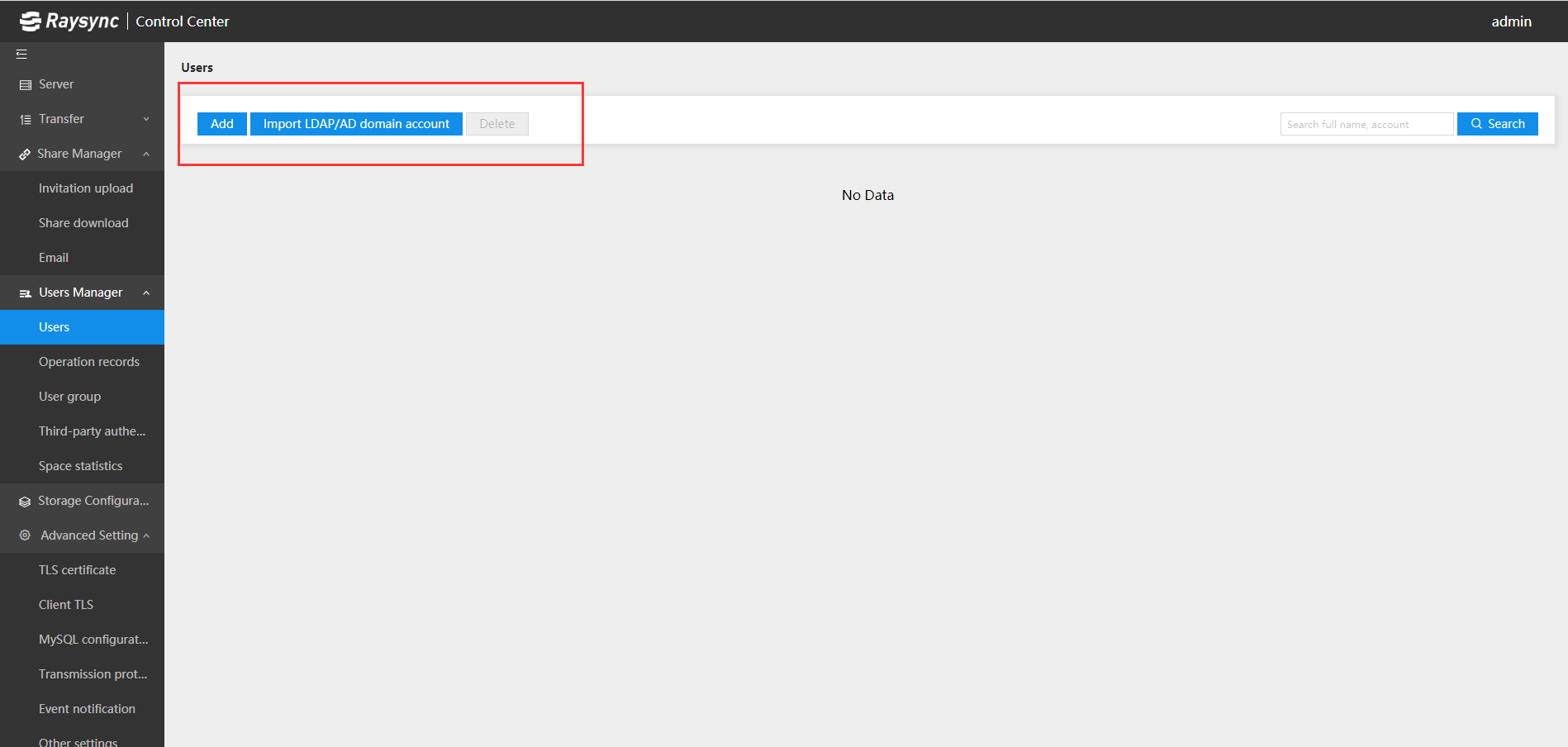
- Support setting forbidden access path in account home directory. Note the path filling rule: root directory.
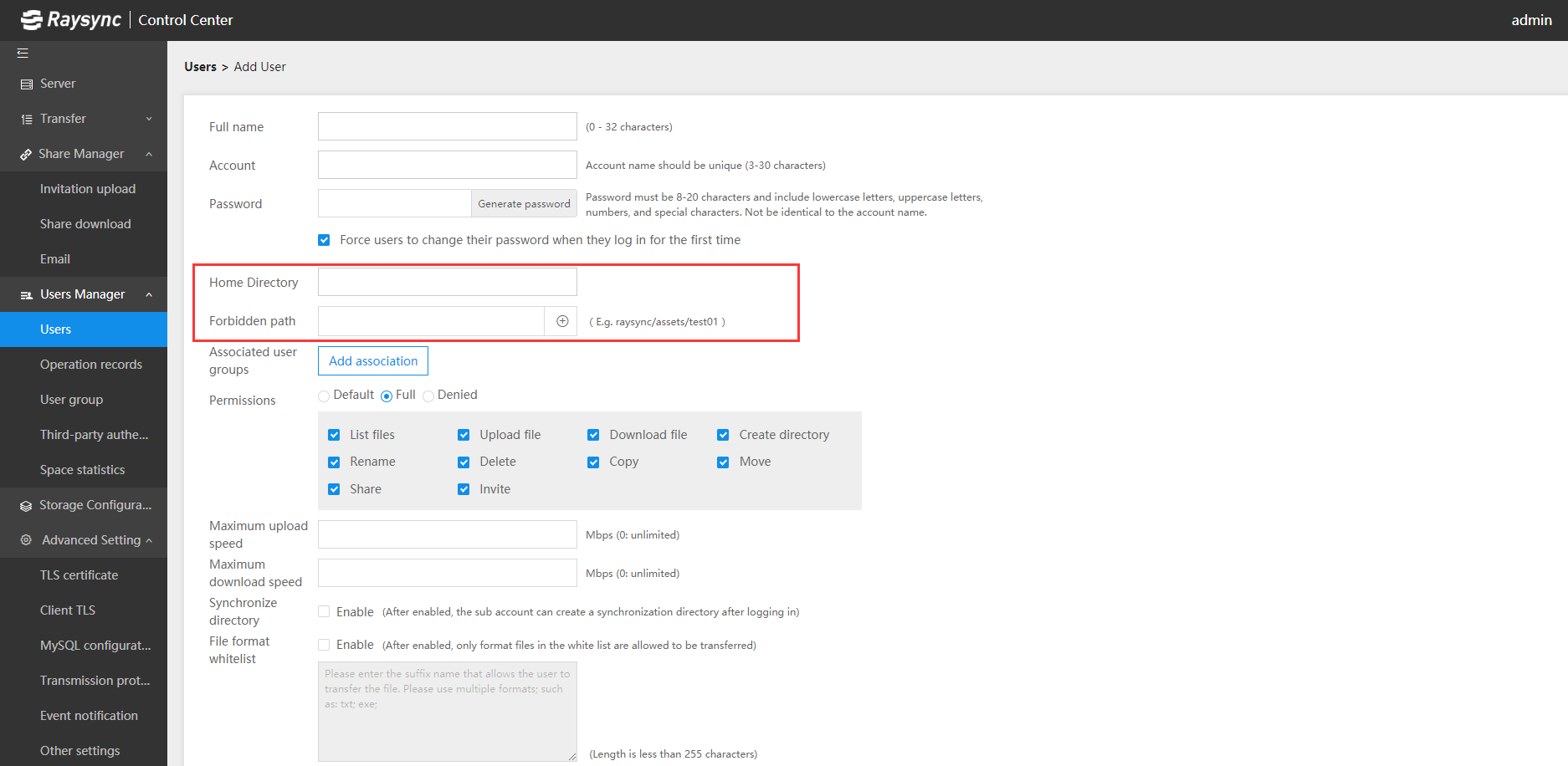
In addition to the above functions, in view of the special needs of some enterprises, we have also made more support for transferring command lines, which is more convenient for technicians to operate.
- The transfer command line supports wildcards to upload/download files. For example, if the file starting with D1D052 in the local D:\openssl folder is uploaded to the root directory of the server, then the command line is rayfile-c.exe -a 192.168.186.137 -p 32001 -u test -w Raysync@123 -o upload -d / -s d:/openssl/ -reg ^D1D052.*$
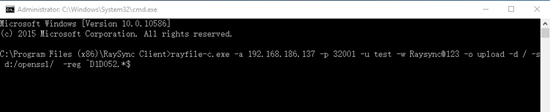
- The transfer command line supports moving a single folder or file, such as moving the server \openssl\01 folder to the root directory, then the command line is rayfile-c.exe -a 192.168.186.137 -p 32001 -u test -w Raysync@123 -o move -s /openssl/01 -d /01
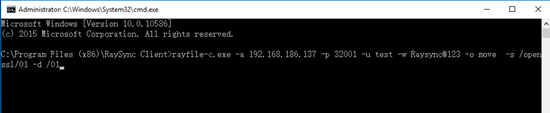
The transfer command line supports moving multiple folders or files, such as moving the server \openssl\01 \openssl\02 folder to the root directory, then the command line is rayfile-c.exe -a 192.168.186.137 -p 32001 -u test -w Raysync@123 -o move -s /openssl/01 -s /openssl/02 -d /
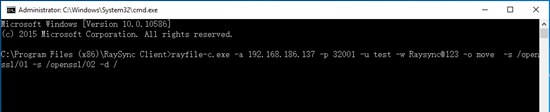
- The transfer command line supports copying a single folder or file, such as copying the server \openssl\01 folder to the root directory, then the command line is rayfile-c.exe -a 192.168.186.137 -p 32001 -u test -w Raysync@123 -o copy -s /openssl/01 -d /01
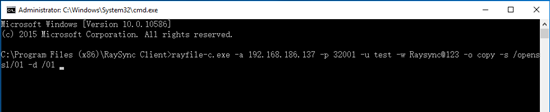
The transfer command line supports copying multiple folders or files, such as copying the server \openssl\01 \openssl\02 folder to the root directory, then the command line is rayfile-c.exe -a 192.168.186.137 -p 32001 -u test -w Raysync@123 -o copy -s /openssl/01 -s /openssl/02 -d /
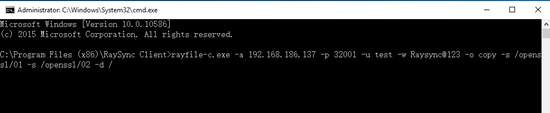
- The transfer command line supports specifying the modification target file name, such as uploading the local D:\openssl\abc.jpg file to the root directory of the server and modifying the abc.jpg as ddd.jpg rayfile-c.exe -a 192.168.186.137 -P 32001 -u test -w Raysync@123 -o upload -s d:/openssl/abc.jpg -d / -t ddd.jpg
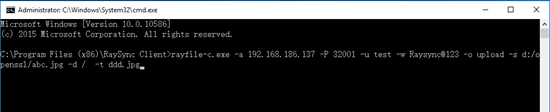
You might also like

Raysync News
January 4, 2024[2024] The Complete Guide For File Sharing Software
This article mainly introduces file sharing software guidelines, which can help you avoid risks and minefields in the transfer of large files.
Raysync News
December 18, 2023How does the automotive industry manage data despite the difficulties in data management?
Difficulties faced by the automotive industry in data management in the new era and solutions.
Raysync News
November 17, 2023How to realize efficient large file transfer?
Breakthrough transmission limitations, efficient and easy to transfer large files, can solve the file transfer problems of many enterprises. This article mainly introduces the centralized commonly used transmission methods.