Filter News

Raysync News
September 11, 2023Raysync, a leading provider of high-performance file transfer solutions, has announced a strategic partnership with Red Hat, the world-renowned open-source software and solutions provider.

Industry news
May 28, 2024In this blog, we will list the top 4 mft platforms that Enterprises can use and then choose what suits them the most.

Industry news
May 27, 2024Feeling lost in the world of MFT software? This blog post dives into 4 popular options. Find the perfect MFT solution to securely transfer your data!

Industry news
May 27, 2024In this article, we will be studying mft services and will give an insight to our readers about the best mft services that you can use.

Industry news
May 21, 2024Learn about the essentials of managed file transfer protocol, including their types, functionalities, and benefits.
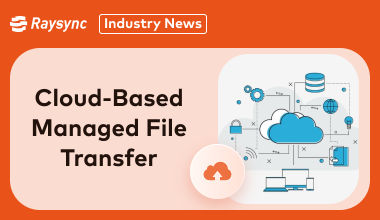
Industry news
May 21, 2024Know the best cloud-based managed file transfer designed for secure and efficient data handling. Discover top solutions like Raysync Cloud, Media Shuttle, and MASV that cater to enterprise needs.
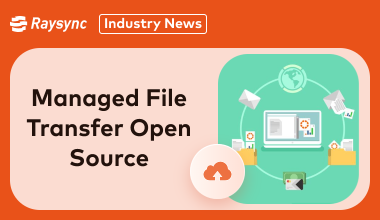
Industry news
May 21, 2024This article will reveal the best managed file transfer open-source tools. You will get to know about the top 3 MFT server open-source solutions to improve your file transfer security.
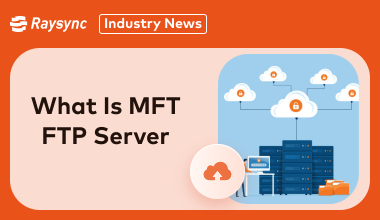
Industry news
May 15, 2024Confused about the MFT FTP server? This blog clears it up! Learn how Managed File Transfer (MFT) and FTP differ in handling data exchange.

Industry news
May 15, 2024Struggling with slow or insecure file transfers? Discover the best MFT vendors of 2025 to safeguard your data, automate workflows, and optimize file exchange!

Raysync News
May 14, 2024Struggling to securely share data within your enterprise? Explore our guide to the Top 3 MFT Providers and learn how MFT solutions safeguard sensitive information!

