Filter News

Raysync News
September 11, 2023Raysync, a leading provider of high-performance file transfer solutions, has announced a strategic partnership with Red Hat, the world-renowned open-source software and solutions provider.
Raysync News
November 3, 2023An efficient and secure file transfer tool that can ensure secure information transfer for government organizations, improve work efficiency, and protect national security and citizens' privacy. See this article.
Raysync News
November 3, 2023Raysync is back with a new feature update, check it out and see what’s new!
Raysync News
November 3, 2023Raysync provides an efficient solution for transferring, sharing and managing large amounts of data in the film and TV production process. See this article.
Raysync News
November 3, 2023Whether it is sharing files between different devices or collaboration between teams, file synchronization tools play a vital role. Below is an introduction to a few of these common tools to provide readers with a comprehensive understanding.
Raysync News
November 3, 2023This article focuses on how files are handled during data synchronization and transfer, aiming to solve data transfer problems in various application scenarios.
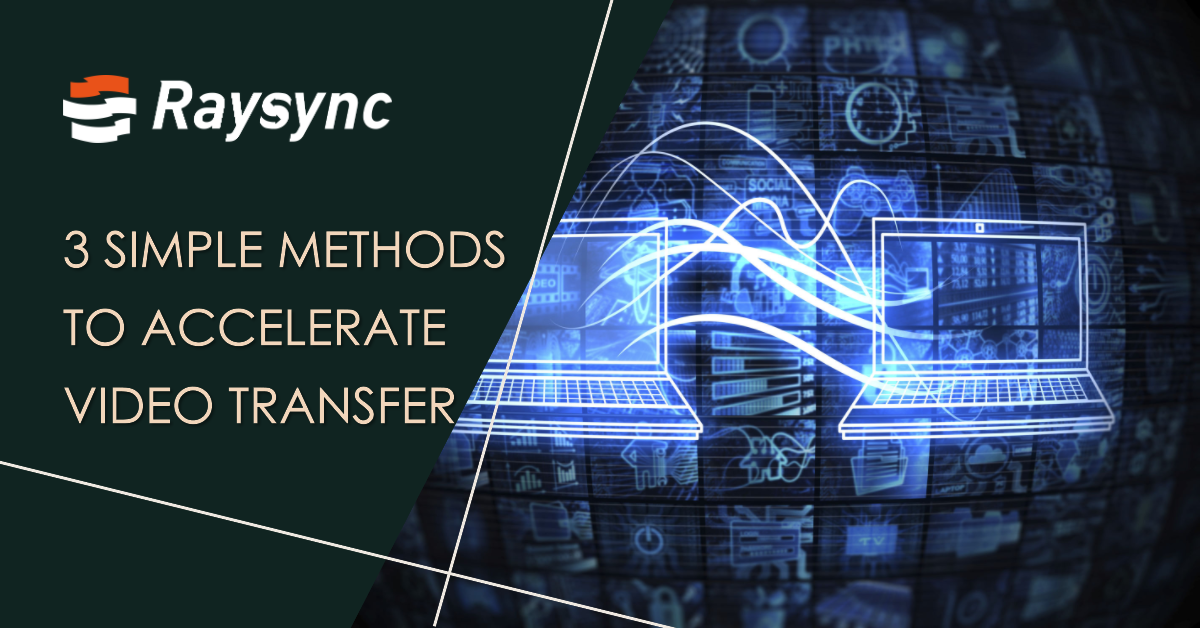
Industry news
August 29, 2023Video file transfer is increasingly in demand in the film and television industry. Raysync helps the development of file transfer.

Industry news
August 28, 2023This article will introduce the role and significance of large file transfer acceleration solutions in empowering the development of cloud XR applications. Let us explore together.

Industry news
August 25, 2023The speed of data transfer can determine the efficiency and cost of data processing. Accelerating data transfer has become a focal point for many businesses and organizations.
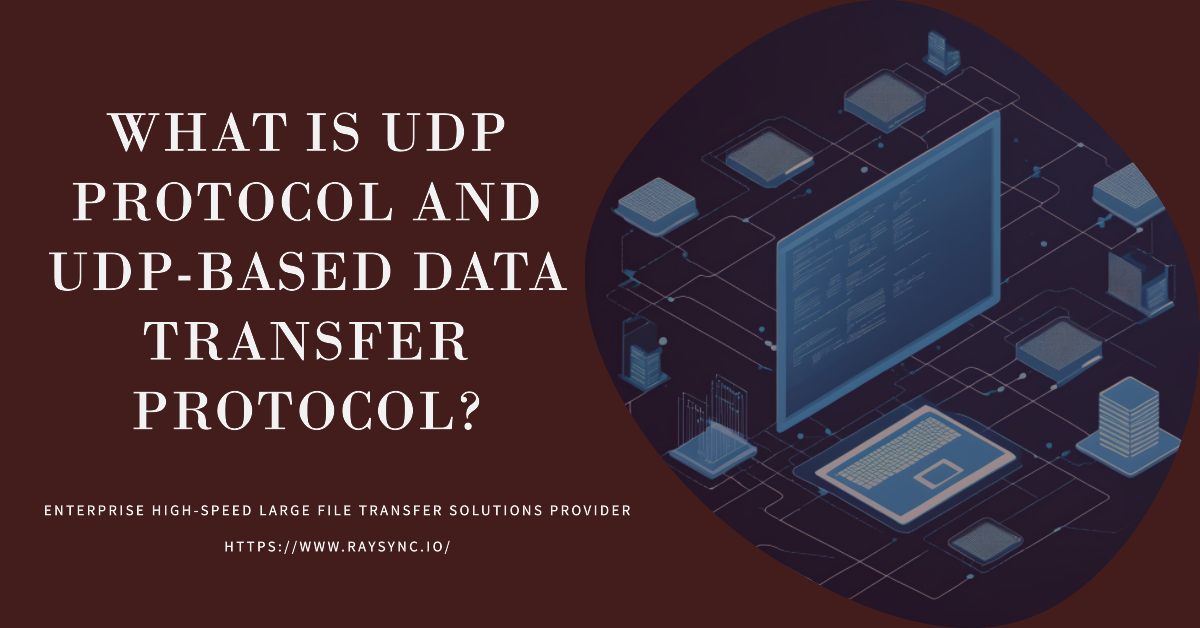
Industry news
August 24, 2023UDP is a connectionless transport layer protocol and part of the TCP/IP protocol suite. UDP is known for its high transfer efficiency and is suitable for data transfer scenarios with high real-time requirements.

