Filter News

Raysync News
September 11, 2023Raysync Introduces High-speed Large File Transfer Platform Built on Red Hat Enterprise Linux Ecosystem
Raysync, a leading provider of high-performance file transfer solutions, has announced a strategic partnership with Red Hat, the world-renowned open-source software and solutions provider.

Raysync News
September 29, 2021What’s New in Raysync 6.0.0.8 Updates?
New features in recent Raysync updates will help you customize your Web, increase security, and get more facilitate.

Raysync News
September 28, 2021Top 8 Large File Transfer Problmes
Finally, to curb these problems, the Raysync solution was created. Rasysync can help enterprises to efficiently send and easily manage large files.

Raysync News
September 28, 2021Why Should Enterprises Use File Sharing and Synchronization Tools to Ensure File Security?
Raysync has been focusing on providing one-stop large file transmission solutions for enterprises since its establishment.
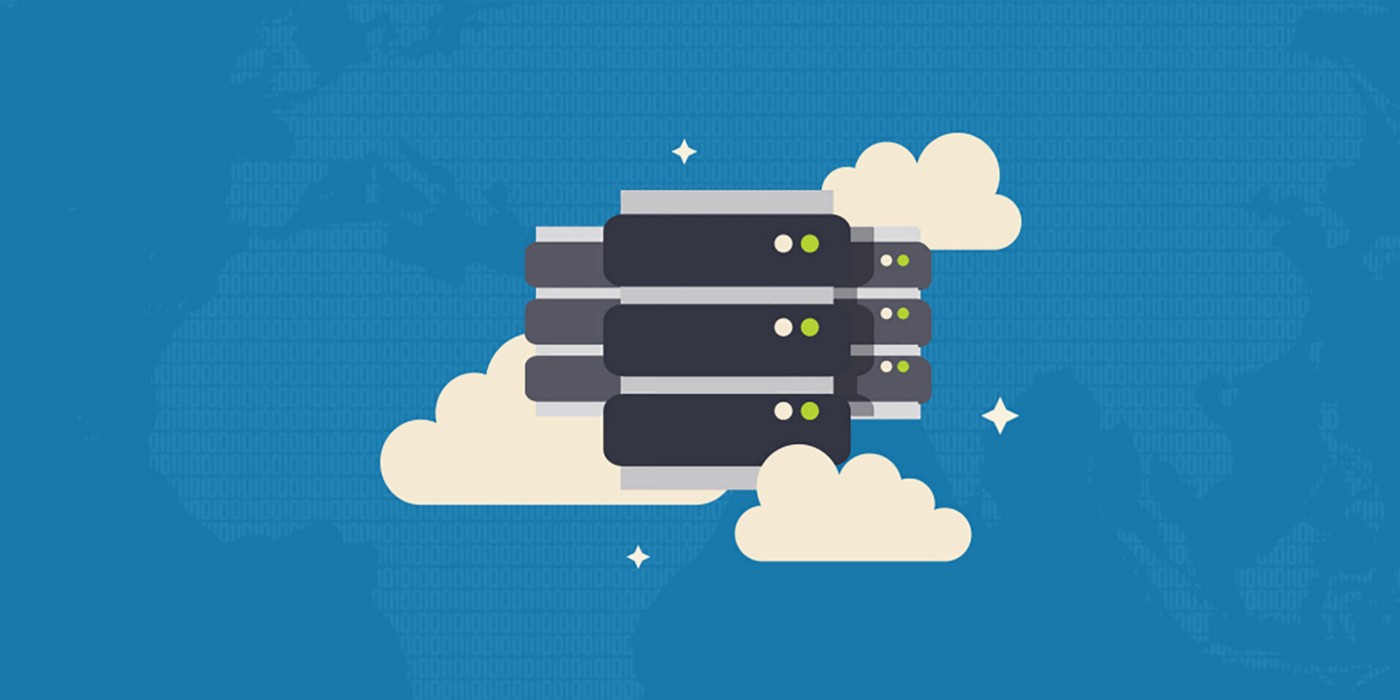
Raysync News
September 28, 2021Based on Raysync, Data Enterprises Build a New Ecology of File Delivery
The next generation digital transformation process continues to accelerate, and enterprises will meet more challenges in the mixed IT environment with diverse systems and complex data.

Raysync News
September 27, 2021Eight Essential Elements of Excellent File Delivery System
When "Big Data" roared through the defense line of traditional information architecture and brought unprecedented commercial data and Internet information, enterprises ushered in business opportunities and faced severe challenges.

Raysync News
September 27, 2021How Large File Transfers Drive Big Data Platforms for Finance
Banks and financial institutions must process, monitor, track, and report on various forms of financial payments, and millions of transactions per day cannot be separated from safety supervision.

Raysync News
September 27, 2021Raysync Helps Financial Big Data Platforms to Overcome Speed Difficulties
File synchronization can be performed on the same computer, on different computers, or even in different places.

Raysync News
September 18, 2021How to Securely Transfer Large Files in 2022
In the process of transferring large files, enterprises are prone to encounter security issues such as data leakage. The raysync large file transfer solution can solve various data security issues.

Industry news
September 18, 2021Free Webinar: How to Speed up Global Transfer for Film Productions
As the enterprise file transfer expert, Raysync will participate in BaM LIVE!, a free webinar held by IABM, on September 22, sharing the file transfer technology with attendees.

